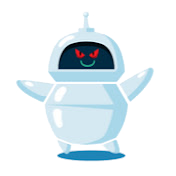Welcome to our top 5 AI powered video editing tools that will revolutionise your video editing process. In this article, we’ll explore the key features, benefits, and pricing of each tool to help you make the right decision for your needs. Keep in mind that every tool has its pros and cons, and not every tool will be equally useful for every use case. With that in mind, let’s dive right in and start with our number one pick!
1. Pictory – Create Professional Videos with Ease
Pictory is an exceptional AI video editing tool that offers a wide range of features and options for creating professional-looking videos with ease. Even if you have no prior editing skills, Pictory’s user-friendly interface allows you to quickly edit videos and achieve impressive results.
Here are some of the top features that make Pictory stand out:
- A plethora of customizable templates to fit any need.
- AI capabilities for automated video creation based on your existing content.
- Constant learning and algorithm improvement to ensure high-quality output.
- Transcription for all videos is generated automatically, saving you time and effort.
But our favorite feature of Pictory is the script-to-video feature. With this innovative capability, you can simply input your text and Pictory’s AI technology will generate a video using stock footage. We were so impressed with this feature that we even made a video showcasing how you can start a Faceless YouTube channel and create up to 20 videos a day using Pictory. By leveraging this method, you not only save time but also increase your chances of getting monetized and earning an impressive income.
Pictory’s pricing options are as follows:
- Standard Level: $19 per month (up to 30 videos and 10 hours of video transcription).
- Premium: $39 per month (up to 60 videos and 20 hours of video transcription).
Pros of Pictory include:
- Seamless matching of stock videos to your text or audio, making video creation a breeze.
- Fast and efficient repurposing of blog posts into engaging social media videos.
- Regular updates and improvements to ensure you always have access to fantastic software.
- User-friendly interface that caters to beginners.
- Includes an AI voice generator for text-to-speech, making voiceovers quick and easy.
Cons of Pictory include:
- While there is a free trial available, there is no free version of the software.
So Pictory is ideal for those who need to quickly create short-form videos. And with our video guide, you can also leverage Pictory to start a faceless YouTube channel and produce an impressive number of long-form videos every day.
2. InVideo – Engaging Video Content Made Easy
InVideo is an exceptional AI video generator that simplifies the process of creating engaging video content. Whether starting from scratch or utilizing existing footage, InVideo offers a wide range of templates, music, and sound effects.
Notable features include:
- 50+ AI-based templates for easy video creation.
- User-friendly interface suitable for all experience levels.
- Extensive library of royalty-free images and videos.
- AI optimization for social media platforms.
Pricing:
- Business: $15 per month (60 videos per month).
- Unlimited: $30 per month (unlimited video exports).
Pros:
- Affordable monthly fees.
- Extensive selection of templates, transitions, and effects.
- No need for software downloads.
- Easy addition of text-to-speech voiceovers.
Cons:
- More suitable for beginner to intermediate users.
- There is a free plan. However you are not able to download these videos.
Bottom Line:
InVideo is the perfect AI video creator for creating videos for social media, websites, or personal use.
3. Veed.io – Quick and Customizable AI Video Generation
Veed.io is an AI video-generating tool that provides various customizable templates. With Veed.io, you can create professional videos in minutes without prior design skills.
Key features of Veed.io include:
- AI capabilities for quick and easy video generation.
- Videos in various styles and formats for businesses of all types.
- High-quality output using the best video footage.
Pricing:
- Free Plan: One-off, up to ten-minute videos (watermarked).
- Basic: $15 per month (up to 25-minute videos, 720 minutes/year for subtitles).
- Pro: $20 per month (1440 minutes/year for auto subtitles, includes a brand kit).
- Business: $75 per month (8000 minutes/year for subtitles, custom templates, and analytics).
Pros:
- Quick and easy video creation.
- Videos in various styles and formats.
- Affordable pricing.
Cons:
- No free version of the software.
Bottom Line:
Veed.io is a powerful AI video editing tool suitable for businesses of all sizes, offering quick and customizable video generation.
4. Designs.ai Videomaker – Smarter, Faster, and Easier
Designs.ai Videomaker combines high-quality stock content with an AI video editor to deliver stunning results in less time and effort.
Its key features include:
- Advanced A.I. technology for time-saving and accuracy.
- Unique text-to-video technology.
- One of the largest library of assets, including images, audio files, effects, transitions, animations, and icons.
- Intuitive online video editor.
Pricing:
- BASIC: €25/month (for individuals, students, and marketers).
- PRO: €55/month (for entrepreneurs and small teams).
Pros:
- Extensive library of licensed assets.
- Easy and intuitive video editor.
Cons:
- Limited resizing options for different aspect ratios.
- Relatively highly priced.
Bottom Line:
Designs.ai Videomaker offers a powerful combination of AI technology and a vast library of assets for efficient video editing.
5. Synthesia – AI Video Editing with Human-like Presenters
Synthesia is an intuitive AI video editing tool that allows you to create professional-looking videos with AI presenters based on real people.
Key features include:
- Intuitive video editing with AI avatars.
- Support for over 130 languages and accents.
- Upload your own assets, such as images, videos, and fonts.
Pricing:
- Free demo video available.
- Personal plan: $30/month for 10 minutes of AI video.
- Corporate plan: Custom prices.
Pros:
- Diverse AI avatars available.
- Support for multiple languages.
- Customizable video templates.
Cons:
- Limited aspect ratio options.
- Few pricing plans available.
Bottom Line:
Synthesia is an excellent choice for creating AI videos with an avatar from text without the need for filming yourself or your teammates.
Conclusion:
In conclusion, these top 5 AI video editing tools offer a range of features and pricing options to suit different needs. Pictory.ai, InVideo, Veed.io, Designs.ai Videomaker, and Synthesia provide powerful AI capabilities that simplify the video editing process and enable the creation of professional-looking videos. Whether you’re a beginner or an experienced video creator, these tools can help you streamline your video editing workflow and achieve impressive results. Choose the tool that aligns with your specific requirements and start creating engaging videos.